Choose your test type
Visit the DVSA website and start your booking process by selecting 'car' test and then click 'continue'.
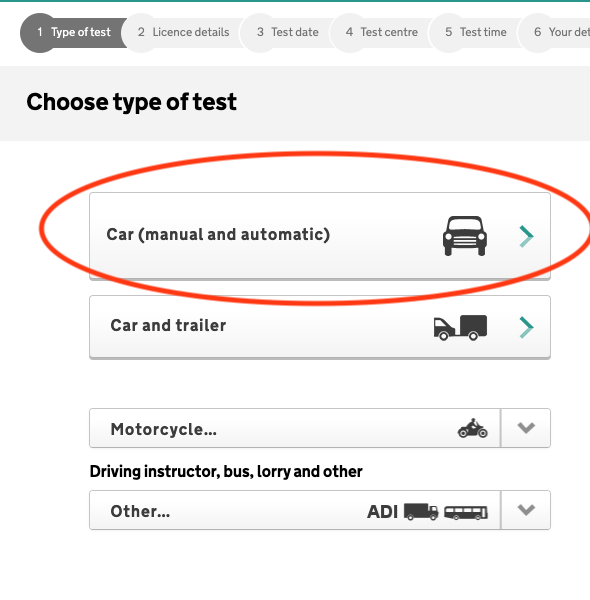
Choose your test type Your licence details
Just enter your driving licence details and then click 'continue'. If your theory test has expired you can't get past this step.
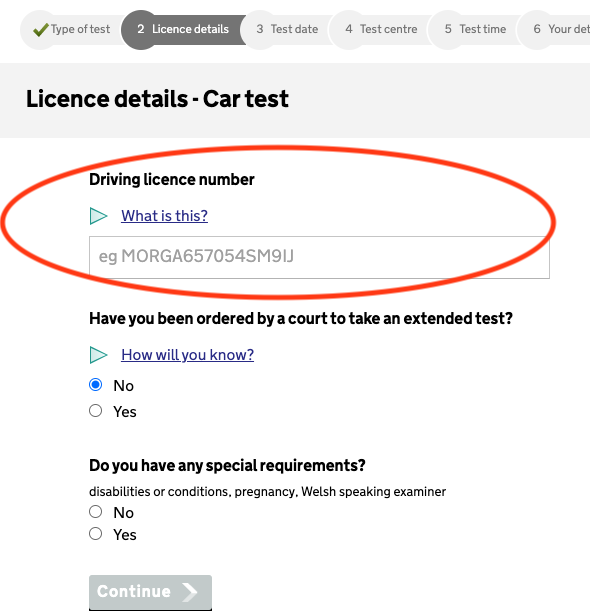
Your licence details Select any date
Select any date, even if there is no test availability and then click 'continue'.
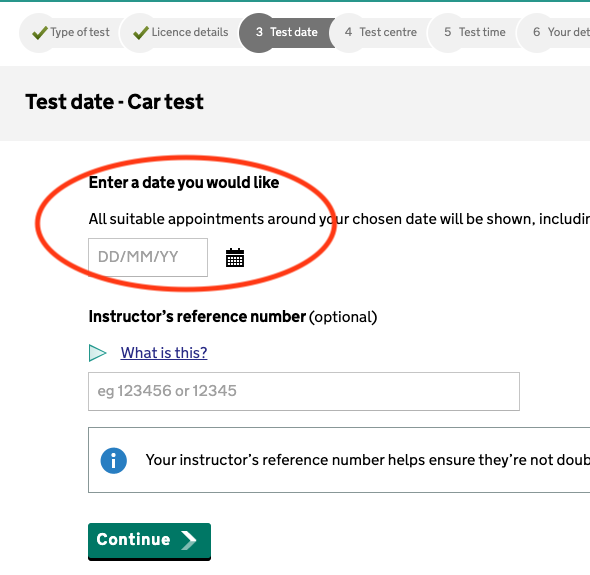
Select any date Search test centre
Enter the name of your test centre and then click 'find test centres'.
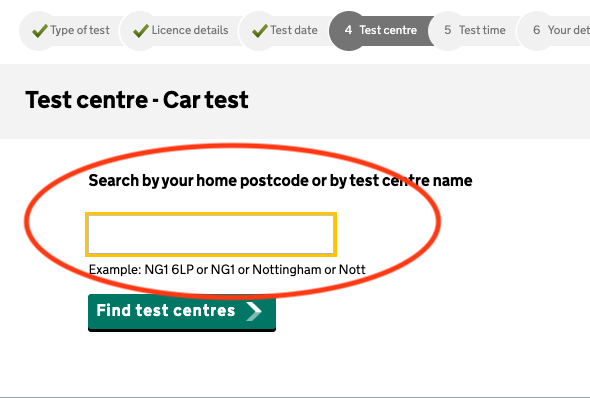
Search test centre Test centre results
Select your test centre to continue.
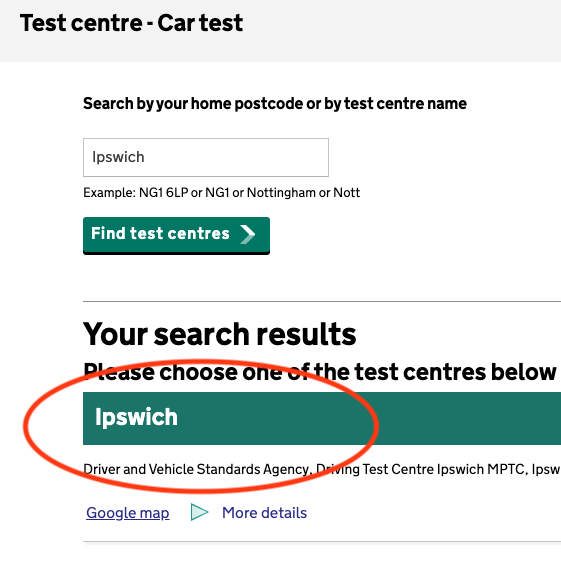
Test centre results No test centre availability
You should see a message saying there is no test availability.
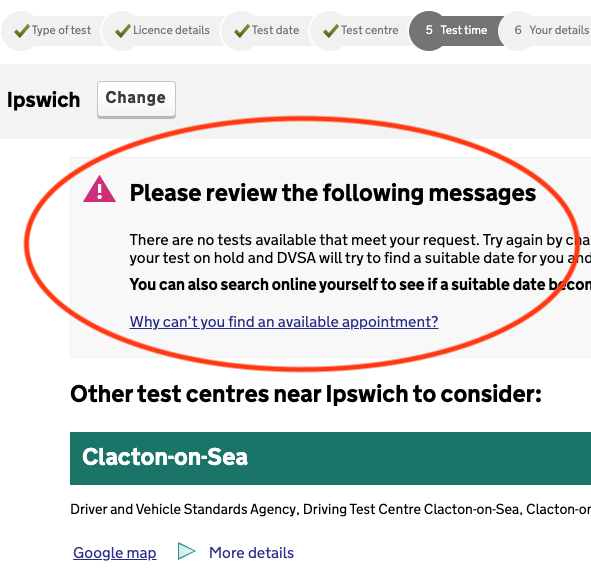
No test centre availability Place test on hold or book a test at any test centre
Scroll down to the bottom of the page and then click 'place test on hold' and follow the rest of the instructions. If you cannot see the "hold" button then you'll need to book a test at any test centre. Once you have completed all the steps we can then start searching for cancellations at any test centre of your choosing.
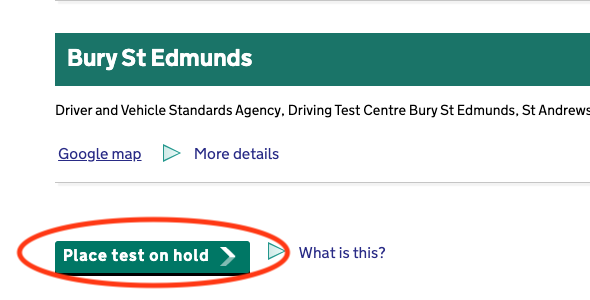
Place test on hold or book a test at any test centre
